 |
| How to Give Windows 10 a Dark Theme |
By default, Windows 10's widgets, menus, email client and Edge browser all have black or blue text on a white or gray background. However, by tweaking a few settings, you can give the entire operating system a dark theme.
Edit Themes in the Registry
1. Open the registry editor by hitting Windows + R and typing "regedit" in the run field.
2. Navigate to HKEY_LOCAL_MACHINE\SOFTWARE\Microsoft\Windows\CurrentVersion\Themes by opening the tree in the left side of the window.
3. Create a new key by right clicking in the window pane and selecting New -> Key
4. Name the key "Personalize" and open it.
5. Create a new DWORD (32-bit) value by right clicking in the right pane and selecting New > DWORD (32-bit).
6. Name the DWORD "AppsUseLightTheme".
7. Set the DWORD's value to 0. To open the DWORD, simply double click on it.
8. Navigate to HKEY_CURRENT_USER\SOFTWARE\Microsoft\Windows\CurrentVersion\Themes\Personalize.
9. Create a new DWORD (32-bit) named "AppsUseLightTheme". As
in steps 5 and 6, you create the DWORD by right clicking in the right
window pane, selecting New > DWORD (32-bit) and typing in the name.
11. Close Regedit and reboot your PC.
Your settings menu should now have white text on a black background (as shown below).
Setting a Dark Theme in Windows Mail
Changing the registry setting as shown above should also switch Windows 10's default Mail app to dark theme. However if it isn't switched or you want to switch mail but leave other menus untouched, follow these steps.1. Launch Mail.
2. Click the gear icon in the lower left corner of the window to go to the settings menu.
3. Select Personalization from the Settings menu.
4. Select Dark theme.
Your inbox and mailbox list should now be dark.
Changing Microsoft Edge to Dark Theme
1. Launch Microsoft Edge.2. Open the menu by clicking the 3-dot icon in the upper right corner of the window.
3. Select Settings.
4. Select Dark from the theme pulldown.
The Edge menu bar should now be white on black.
Choosing a High Contrast Theme
Many users won't want to take it this far, but if you want the taskbar, Start Menu and even your window controls to have light text on a dark background, you can switch Windows 10 to a high-contrast theme. Here's how.1. Right click on the desktop and select Personalize.
2. Select Themes from the left pane
3. Click Theme settings.
4. Select High Contrast #1, High Contrast #2 or High Contast Black.
Your entire desktop and Start Menu will have light text on a dark background.
 |
| How to Give Windows 10 a Dark Theme |
By default, Windows 10's widgets, menus, email client and Edge browser all have black or blue text on a white or gray background. However, by tweaking a few settings, you can give the entire operating system a dark theme.
Edit Themes in the Registry
1. Open the registry editor by hitting Windows + R and typing "regedit" in the run field.
2. Navigate to HKEY_LOCAL_MACHINE\SOFTWARE\Microsoft\Windows\CurrentVersion\Themes by opening the tree in the left side of the window.
3. Create a new key by right clicking in the window pane and selecting New -> Key
4. Name the key "Personalize" and open it.
5. Create a new DWORD (32-bit) value by right clicking in the right pane and selecting New > DWORD (32-bit).
6. Name the DWORD "AppsUseLightTheme".
7. Set the DWORD's value to 0. To open the DWORD, simply double click on it.
8. Navigate to HKEY_CURRENT_USER\SOFTWARE\Microsoft\Windows\CurrentVersion\Themes\Personalize.
9. Create a new DWORD (32-bit) named "AppsUseLightTheme". As
in steps 5 and 6, you create the DWORD by right clicking in the right
window pane, selecting New > DWORD (32-bit) and typing in the name.
11. Close Regedit and reboot your PC.
Your settings menu should now have white text on a black background (as shown below).
Setting a Dark Theme in Windows Mail
Changing the registry setting as shown above should also switch Windows 10's default Mail app to dark theme. However if it isn't switched or you want to switch mail but leave other menus untouched, follow these steps.1. Launch Mail.
2. Click the gear icon in the lower left corner of the window to go to the settings menu.
3. Select Personalization from the Settings menu.
4. Select Dark theme.
Your inbox and mailbox list should now be dark.
Changing Microsoft Edge to Dark Theme
1. Launch Microsoft Edge.2. Open the menu by clicking the 3-dot icon in the upper right corner of the window.
3. Select Settings.
4. Select Dark from the theme pulldown.
The Edge menu bar should now be white on black.
Choosing a High Contrast Theme
Many users won't want to take it this far, but if you want the taskbar, Start Menu and even your window controls to have light text on a dark background, you can switch Windows 10 to a high-contrast theme. Here's how.1. Right click on the desktop and select Personalize.
2. Select Themes from the left pane
3. Click Theme settings.
4. Select High Contrast #1, High Contrast #2 or High Contast Black.
Your entire desktop and Start Menu will have light text on a dark background.
How to Give Windows 10 a Dark Theme
 Reviewed by impart4you
on
July 22, 2016
Rating:
Reviewed by impart4you
on
July 22, 2016
Rating:
 Reviewed by impart4you
on
July 22, 2016
Rating:
Reviewed by impart4you
on
July 22, 2016
Rating:












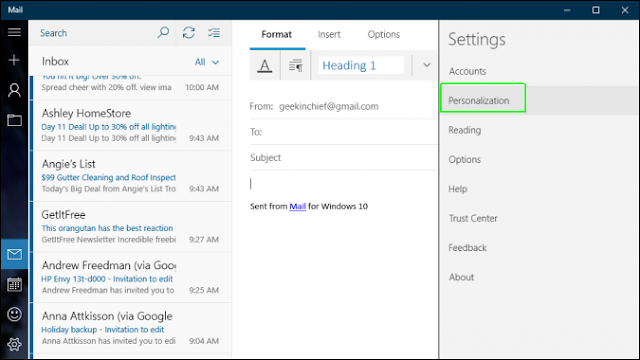

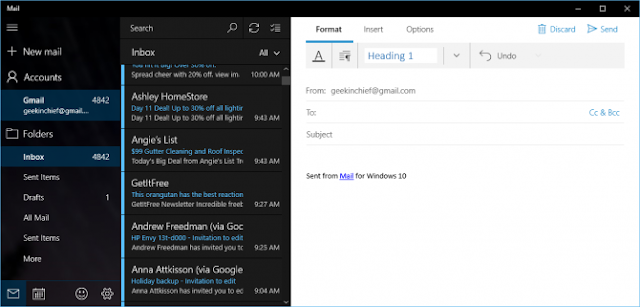



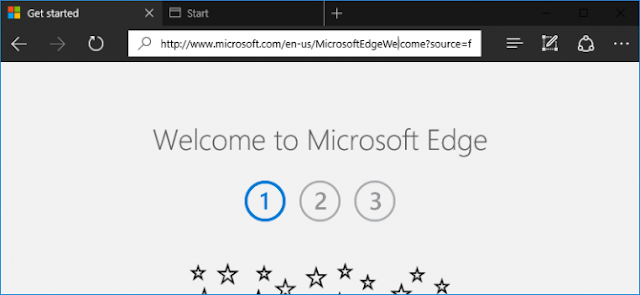











No comments: