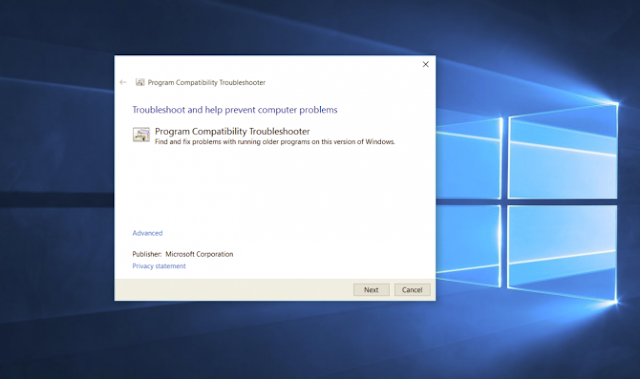 |
| How to Set Compatibility Mode for Apps in Windows 10 |
Windows has a built-in tool called Program Compatibility Troubleshooter that could automatically fix any compatibility problems for you. If the troubleshooter can't fix the problem, you can manually make an app run in compatibility mode, which will run the app using the settings from an earlier version of Windows. You can have the troubleshooter automatically search for apps that could have issues in Windows 10 or manually run the troubleshooter on a specific app. Here's how to do both.
How to Use Windows' Program Compatibility Troubleshooter
1. In the taskbar search box, enter run programs, then click "Run programs made for previous versions of Windows."
2. Click Next and the troubleshooter will try to detect potential issues with your apps
3. Select the app that's having issues in the next window and click Next.
4. Select a troubleshooting option: use the recommended compatibility setting or choose compatibility settings yourself.
If you choose to use the recommended settings, the troubleshooter will
test the app using a previous version of Windows so you can see if that
resolves the issue.
If you choose the choose to troubleshoot the app, the troubleshooter
will ask you which problems you're experiencing. Depending on your
selection, the troubleshooter will offer tests and suggestions to
resolve the problem, such as testing the display settings for the app.
You can then either choose to save the settings for the app, try different settings, or report the problem to Microsoft and view help articles online.
MORE: Windows 10 Settings You Should Change Right Away
How to Run an App in Compatibility Mode
Alternatively, you can go into a app's properties to change its compatibility mode settings. With compatibility mode, you can force an app to use settings from an earlier version of Windows -- helpful if you know the app ran well in, say, Windows 7 or Vista. You can also change the display and color settings for the app.1. Right-click on an app and select Properties. You can do this from the app's shortcut or by navigating in File Browser to the EXE file.
2. Select the Compatibility tab, then check the box next to "Run this program in compatibility mode for:"
3. Select the version of Windows to use for your app's settings in the dropdown box.
4. Hit Apply, then run your app and see if this fixed your issues.
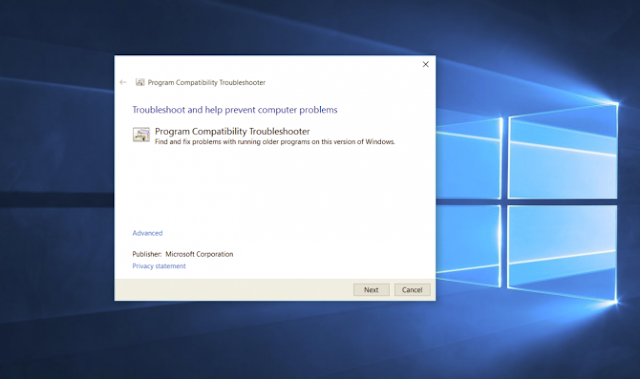 |
| How to Set Compatibility Mode for Apps in Windows 10 |
Windows has a built-in tool called Program Compatibility Troubleshooter that could automatically fix any compatibility problems for you. If the troubleshooter can't fix the problem, you can manually make an app run in compatibility mode, which will run the app using the settings from an earlier version of Windows. You can have the troubleshooter automatically search for apps that could have issues in Windows 10 or manually run the troubleshooter on a specific app. Here's how to do both.
How to Use Windows' Program Compatibility Troubleshooter
1. In the taskbar search box, enter run programs, then click "Run programs made for previous versions of Windows."
2. Click Next and the troubleshooter will try to detect potential issues with your apps
3. Select the app that's having issues in the next window and click Next.
4. Select a troubleshooting option: use the recommended compatibility setting or choose compatibility settings yourself.
If you choose to use the recommended settings, the troubleshooter will
test the app using a previous version of Windows so you can see if that
resolves the issue.
If you choose the choose to troubleshoot the app, the troubleshooter
will ask you which problems you're experiencing. Depending on your
selection, the troubleshooter will offer tests and suggestions to
resolve the problem, such as testing the display settings for the app.
You can then either choose to save the settings for the app, try different settings, or report the problem to Microsoft and view help articles online.
MORE: Windows 10 Settings You Should Change Right Away
How to Run an App in Compatibility Mode
Alternatively, you can go into a app's properties to change its compatibility mode settings. With compatibility mode, you can force an app to use settings from an earlier version of Windows -- helpful if you know the app ran well in, say, Windows 7 or Vista. You can also change the display and color settings for the app.1. Right-click on an app and select Properties. You can do this from the app's shortcut or by navigating in File Browser to the EXE file.
2. Select the Compatibility tab, then check the box next to "Run this program in compatibility mode for:"
3. Select the version of Windows to use for your app's settings in the dropdown box.
4. Hit Apply, then run your app and see if this fixed your issues.
How to Set Compatibility Mode for Apps in Windows 10
 Reviewed by impart4you
on
July 20, 2016
Rating:
Reviewed by impart4you
on
July 20, 2016
Rating:
 Reviewed by impart4you
on
July 20, 2016
Rating:
Reviewed by impart4you
on
July 20, 2016
Rating:

















No comments: